TracNet FAQ
We are here to support you.
Below you will find tips, resources, and much more to help you get the most out of your KVH system. The biggest resource available to you is the myKVH.com Customer Portal. Within the myKVH portal you can access how-to videos and product information, and create or review a hardware or service support case. You should have received an email with your login credentials from KVH Airtime Services. If you haven’t, please contact us at [email protected].
That’s right! You’ve got the full benefits of our KVH ONE hybrid network already. Thanks to TracNet’s intelligent hybrid switching, you’re enjoying seamless connectivity using all of the available channels.

Why’s this a big, blazing fast deal?
- 5G service can go as fast as 1 Gbps, more than 4-10x faster than the typical maximum speeds offered by LEO services
- We designed TracNet terminals to handle data transfer rates as fast as 1 Gbps and have seen TracNet download speeds as fast as 350 Mbps via 5G service
- Our 5G service is now accessible in 50+ countries worldwide, while LTE service is available in 150+ countries
- Many leisure and commercial vessels spend as much as 80% of their time in 5G/LTE coverage, so more time on 5G/LTE means more data, faster speeds, and lower VSAT data use
Best of all, you don’t have to do anything. You’re set up already, and TracNet handles the channel switching intelligently and automatically for you. At the end of two months, you can simply keep enjoying the benefits of 5G/LTE and use your KVH Manager tool to adjust your data use limits with an affordable monthly subscription.
If you wish to cancel your 5G/LTE access before monthly billing begins, please feel free to contact [email protected]
Billing changes / questions
For the quickest response to any data plan changes or billing questions, please contact [email protected].
Managing your TracNet system
How to monitor and manage KVH ONE with KVH Manager?

KVH Manager is a powerful data management and reporting tool that’s part of your KVH ONE network service.
Specifically, it provides the following services:
- View vessel connection status, location, and data usage
- Block or restrict certain categories of data usage
- Set up data usage and overage alerts for VSAT and 5G/LTE
- View vessel tracking and speed data
Access to KVH Manager is available to all authorized users from the secure myKVH Customer Portal. If you do not have login information or you would like to add an authorized user to your account, please contact Airtime Services at [email protected].
How to use VoIP and Wi-Fi calling?
Sometimes a phone call is the easiest way to stay in touch with friends, family, and co-workers while on the water. KVH ONE and every TracNet terminal offer great tools for making those calls, including enhanced Voice over IP (VoIP) service and Wi-Fi calling. Discover how to make and receive calls while onboard.
- Voice Service Overview
- Calls from the Vessel
- Calls to the Vessel
- Adding Phone Lines
- Voicemail
- Wi-Fi Calling
Have questions about your service?
Contact the KVH Airtime Services Team at [email protected].
Vessel Tracking: Do you know where your vessel is?

Security, fuel efficiency, communications, regulatory compliance, crew safety, weather conditions – all important reasons to know where your vessel/yacht is. And with KVH’s integrated Vessel Tracking Service, you will. Improve performance and your operations with the robust reporting and management tools provided in KVH Manager.
All KVH TracNet systems come with Standard Vessel Tracking which gives vessel track for the past five hours and vessel speed for the past hour. Or you can upgrade to Premium Vessel Tracking and get a full year of data, downloadable reports, and more.
Crew Internet / Data Allocation: Can you give everyone access to the Internet and still manage data use?
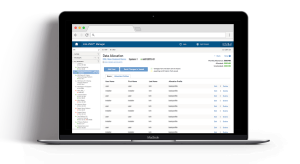
Application Reporting & Category Controls: How to enable control settings for your vessel's needs and preferences?
Take advantage of KVH Manager’s great tools like Application Reporting to see how your data is being used in real time. Plus, you can customize your data use for your unique preferences with Application Category Controls.
With Application Reporting & Category Controls you have the ability to:
- Tune your data usage to focus on the functions you need most
- Understand what types of applications are driving your data consumption
- Allow, Restrict or Block data usage in various application categories
- Restrict background data usage
How does my TracNet system know what communications channel to use?
Great question! TracNet hybrid systems include integrated satellite, 5G/LTE, and Wi-Fi technology. Plus, they can support two additional communication networks, such as Iridium, Starlink, a shore-based connection, and more. While you can manually set TracNet to use only one of those channels via the KVH Manager tools, we recommend you consider leaving the channel switching on automatic. TracNet’s intelligent hybrid switching looks at not only availability of the different channels but the potential costs and the performance of each connection. This allows TracNet to look at both the availability and the quality of each network so that even if the 5G/LTE looks like it has five bars of service, data might not be getting through because so many other people are using that same network. TracNet will automatically switch to the channel that will offer the best availability, lowest cost, and best performance so you get optimal communications all the time.
How to manage your hybrid network?

With its hybrid network capability, the TracNet system automatically and intelligently switches among available VSAT, cellular, and shore-based Wi-Fi networks to deliver the best Internet connectivity. You can also manually switch the antenna to one of these WAN connections.
- WAN Selection
- Cellular WAN Settings
- Backup WAN Option
- Alternate WAN Option
- Network Settings
- Bandwidth Management Tips
Have questions about your service?
Contact the KVH Airtime Services Team at [email protected].
How to use TracNet's Hub+ touchscreen?
The TracNet Hub+ offers an always-on view of exactly what’s going on with your TracNet system, including the connection status, the active network, and more. Tap the arrows or swipe left/ right to scroll through the pages or go directly to a page from the menu. The header shows any errors or warnings, as well as WAN status icons.


By default, the system automatically switches to the best available WAN connection. You can also manually switch. See WAN Selection.
How to manage and monitor your data usage?
Get the most out of your TracNet system and KVH ONE service while managing your data use. KVH Manager offers great tools and real-time usage reporting at your fingertips. When your two free months of 5G/LTE service expires, it is a perfect time to review your cellular usage limits to ensure you keep your complete hybrid connectivity but also avoid any unexpected cellular service charges.
As shown below, the KVH Manager – Plan section highlights your vessel’s VSAT and Cell data usage by selecting the appropriate category tab.
High Speed – VSAT
View estimated Month-to-Date Usage on your VSAT High Speed Channel.
Also manage your VSAT Data Usage alerts and alert recipients.
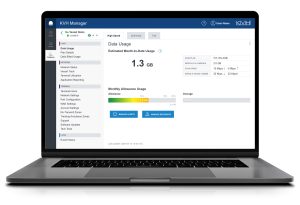
Unlimited – VSAT
View estimated Month-to-Date Usage on your VSAT Unlimited Channel
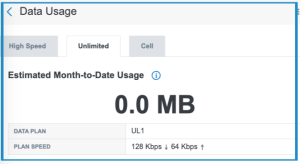
Cellular
View Monthly Allowance Usage, Overage, and Usage by Destination. Also manage alerts and alert recipients.
Note: KVH Manager will only show data usage for the KVH-provided SIM card. It will not track or display usage for user-supplied SIM cards.
How secure is my TracNet terminal?

KVH addresses cyber threats and protection at the terminal, satellite network, and terrestrial network levels to help safeguard your operations and crew.
Enterprise-grade Upgrade
Further enhance your system and network security with optional enterprise-grade cybersecurity employing the KVH Managed Firewall Service with advanced firewall, SD-WAN functionality, intrusion detection/prevention, malware protection, anti-spam and more.
For AgilePlans Subscribers
KVH Link: Do you know that your AgilePlans ONE (TracNet H60 and H90) subscription includes daily news and up-to-date sports statistics?

That’s right, your crew can now enjoy:
- NEWSlink Print – 65+ national seafarer newspapers in 20+ languages plus monthly special interest papers
- SPORTSlink Stats – real-time stats offering a deep dive into sports statistics at the league and event level
This great content is coming to your ships at no extra cost and with no impact on your monthly data or data speeds. See how easy it is for your crew to get access to this content:
Download KVH Link Quick Start Guide
Plus, you can expand this great onboard content and boost crew morale any time with movies, TV shows, sports coverage, music, and more.
Enjoy the news from home, and contact us to bring a world of entertainment to your crew, all via KVH Link – get in touch today at [email protected].
*AgilePlans ONE support for KVH Link requires a TracNet H60 or H90 terminal with TracNet Hub+ belowdeck unit.

















