TracPhone FAQ
We are here to support you.
Below you will find tips, resources, and much more to help you get the most out of your KVH system. The biggest resource available to you is the myKVH.com Customer Portal. Within the myKVH portal you can access how-to videos and product information, and create or review a hardware or service support case. You should have received an email with your login credentials from KVH Airtime Services. If you haven’t, please contact us at [email protected].
Billing changes / questions
For the quickest response to any data plan changes or billing questions, please contact [email protected].
Managing your TracPhone system
How to monitor and manage your account through mini-VSAT Manager?
mini-VSAT Manager Highlights & Login Information
The mini-VSAT Manager at the myKVH secure web portal allows you to manage your vessel’s mini-VSAT Broadband usage from anywhere over the Internet. Specifically, the mini-VSAT Manager provides the following services:
- Monitor the status of one vessel or your entire fleet
- Create profiles with daily, weekly, or monthly data allocations for each user type (captain, operations, crew, officers, and more)
- Create data alerts to monitor data usage
- Use powerful reporting tools to manage your overall data use
- Track your vessel position over the last five hours or the past year
Take the next step to customizing your operation’s onboard connectivity.
Access to mini-VSAT Manager is available to all authorized users from the secure myKVH Customer Portal. If you do not have login information or you would like to add an authorized user to your account, please contact Airtime Services at [email protected].
TracPhone Help Websites
Category Controls: How to enable control settings for your vessel's needs and preferences?
From streaming content to social networking to web browsing, data usage is increasing faster than ever, but what about visibility into and control of how it’s being used? Application Category Reporting, located within mini-VSAT Manager, displays the types of applications driving your data usage. With Category Controls you can Allow, Restrict, or Block data usage within several application categories, including Background Data Management.
With Application Reporting & Category Controls you have the ability to:
- Tune your data usage to focus on the functions you need most
- Understand what types of applications are driving your data consumption
- Allow, Restrict or Block data usage in various application categories
- Restrict background data usage
Visit your product’s help website (links in right column) for more details on using these features.
TracPhone Help Websites
Crew Internet / Data Allocation: Can you give everyone access to the Internet and still manage data use?
Deliver crew connectivity using data allocation tools
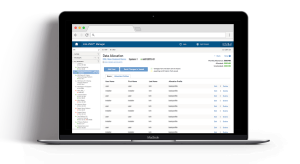
How do you manage your vessel’s data usage and cost when you know how critical digital connectivity is for vessel operations and crew morale?
myKVH portal’s mini-VSAT Manager gives you:
- Displays of complete data usage
- Displays of your vessel’s actual monthly allowance usage
- Ability to set up alerts when usage exceeds thresholds to avoid overages
Visit your product’s help website (links in right column) for more details on using these features.
Have questions about your service? Contact the KVH Airtime Services Team at [email protected].
TracPhone Help Websites
How to use VoIP and Wi-Fi calling?
Sometimes a phone call is the easiest way to stay in touch with friends, family, and co-workers while on the water. KVH ONE and every TracNet terminal offer great tools for making those calls, including enhanced Voice over IP (VoIP) service and Wi-Fi calling. Discover how to make and receive calls while onboard.
- Voice Service Overview
- Calls from the Vessel
- Calls to the Vessel
- Adding Phone Lines
- Voicemail
- Wi-Fi Calling
Have questions about your service?
Contact the KVH Airtime Services Team at [email protected].
Vessel Tracking: Do you know where your vessel is?

How to manage your data usage?
Manage data use by checking Wi-Fi settings
Staying connected when at sea is critical for both crew morale and safety, but staying in touch and on budget can be a challenge. Thankfully, there are ways to optimize your data use by changing some simple settings.
Find out how to use less data by:
- Connecting to a Wi-Fi network while at dock
- Disabling syncing tools
- Turning off background app refresh on smart devices
How secure is my TracPhone terminal?

KVH addresses cyber threats and protection at the terminal, satellite network, and terrestrial network levels to help safeguard your operations and crew, with education being the first important step to reducing risk.
Enterprise-grade Upgrade
Further enhance your system and network security with optional enterprise-grade cybersecurity employing the KVH Managed Firewall Service with advanced firewall, SD-WAN functionality, intrusion detection/prevention, malware protection, anti-spam and more.
How can I turn my TracPhone into a hybrid system?

KVH’s CommBox Edge Communications Gateway can help turn your TracPhone system into a hybrid communications system by delivering seamless integration and control for all of your communications channels onboard, including 5G/LTE, VSAT, OneWeb, Starlink, Wi-Fi and Ethernet.
For AgilePlans Subscribers
KVH Link: Do you know that your AgilePlans 60 cm and 1 m subscription includes daily news and up-to-date sports statistics?

That’s right, your crew can now enjoy:
- NEWSlink Print – 65+ national seafarer newspapers in 20+ languages plus monthly special interest papers
- SPORTSlink Stats – real-time stats offering a deep dive into sports statistics at the league and event level
This great content is coming to your ships at no extra cost and with no impact on your monthly data or data speeds. See how easy it is for your crew to get access to this content:
Download KVH Link Quick Start Guide
Plus, you can expand this great onboard content and boost crew morale any time with movies, TV shows, sports coverage, music, and more.
Enjoy the news from home, and contact us to bring a world of entertainment to your crew, all via KVH Link – get in touch today at [email protected].















